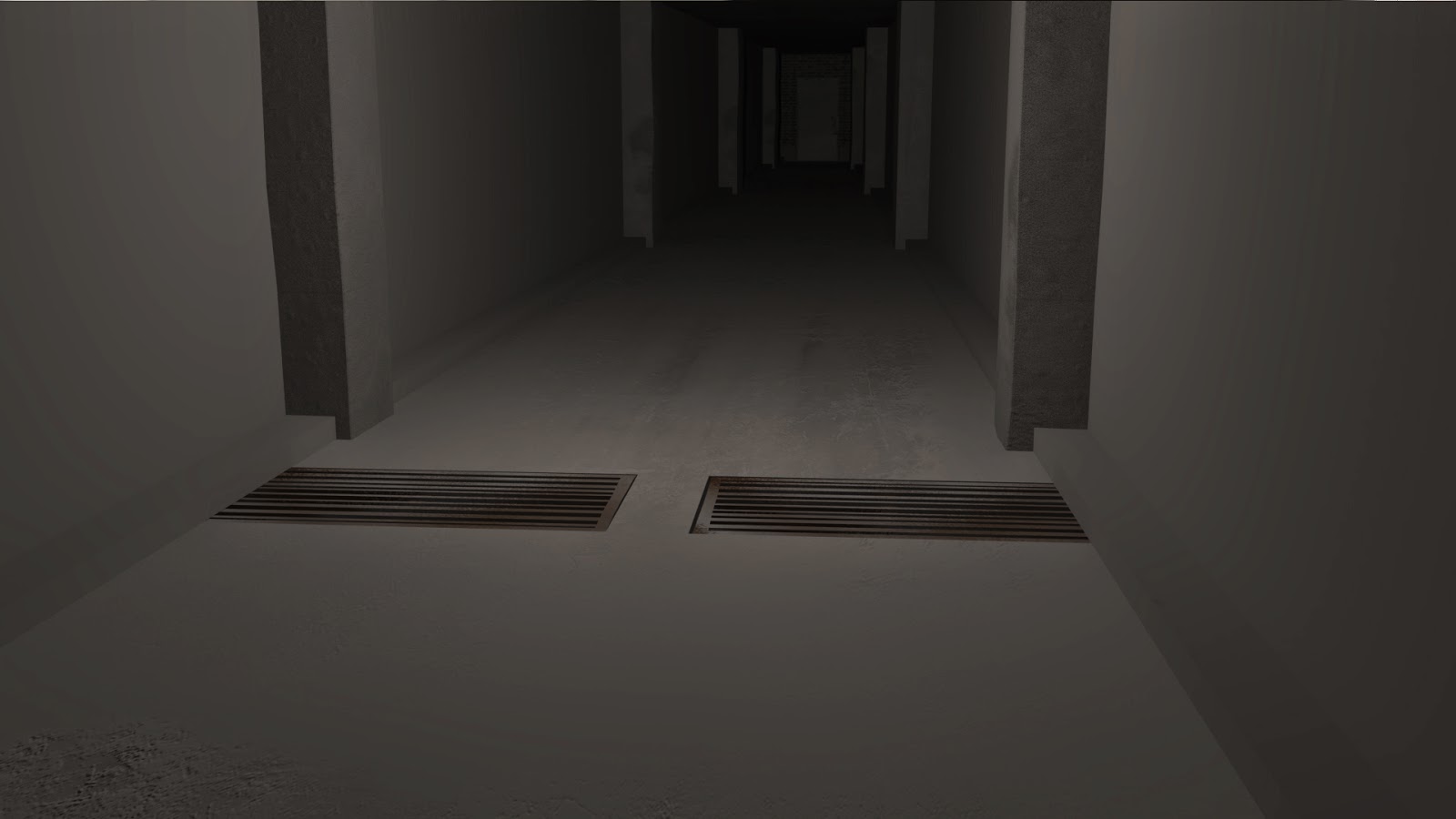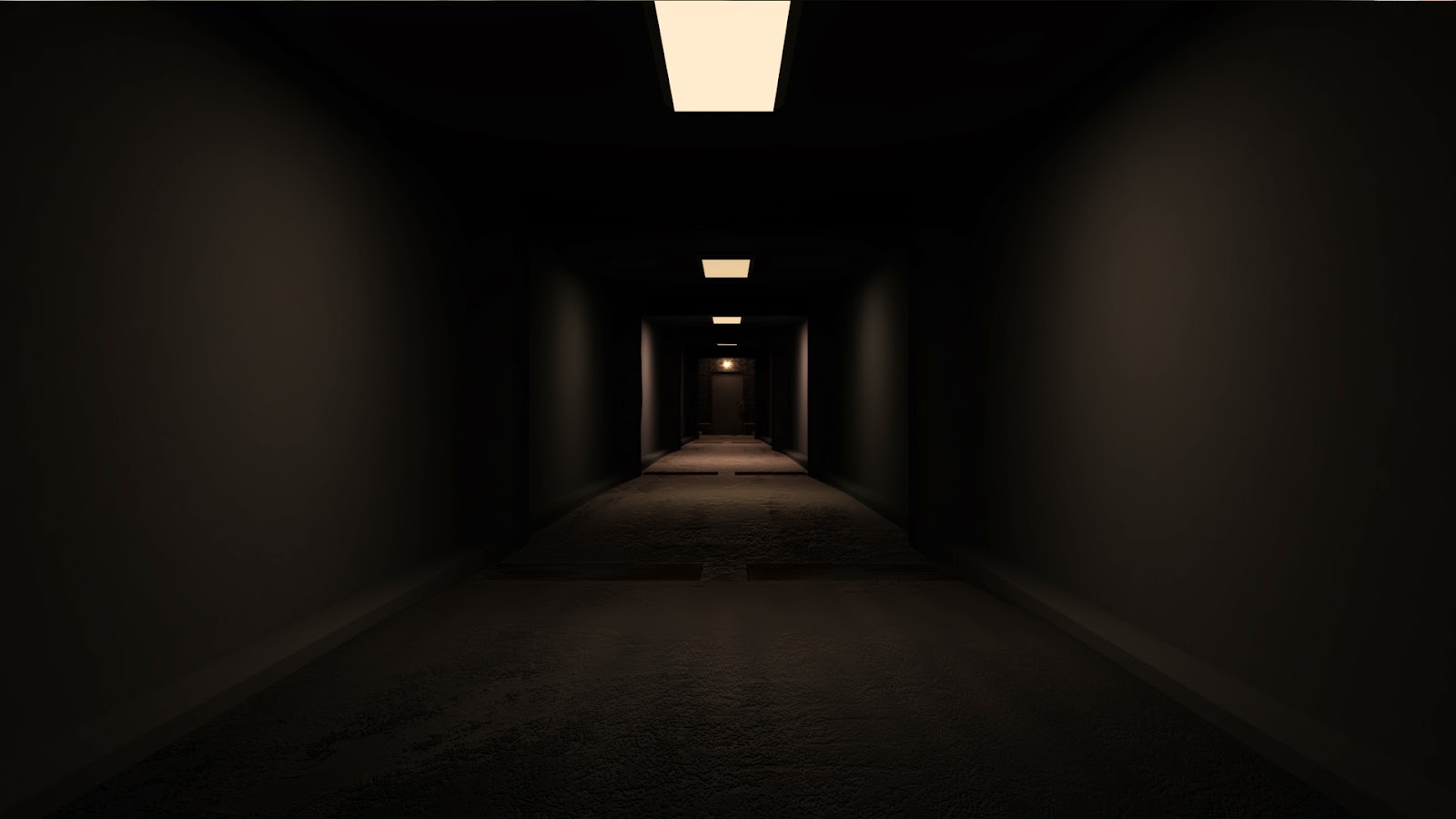Collaboration With Fashion
After
having the Fashion Photography students pitch their ideas to us as a group, it
was evident that I would have enjoyed working on quite a few of their projects.
With my other work in mind I decided just to work with Jacob on one project
involving an idea loosely based around a choreographed dance sequence.
Jacob, Daniela and I met to brainstorm some ideas on
both the technical aspects of proposed ideas and inspiration that we felt could
serve as a loose guide to head towards. We found a few videos and bounced
around the idea of having the dancer interacting with created geometry whilst
cutting in various effects too. A video called nuance served as a pretty good
guide to what Daniela had in mind and whist she didn't want to copy the video
exactly whenever we chatted about what she had in mind, this was the style she
kept coming back to.
As
well as this, Daniela had another idea in which she wanted to film and have us
colour grade for her. We had all decided after managing to book out the
performance center that we'd try to acquire the Black magic to film on as we
would then have raw footage to manipulate the colour information at an
uncompressed level with a higher amount of control.
After
deliberating long and hard over a track for the dancer to dance to we entered
the television studio with lights, the black magic and a stereo. The idea for
the piece was to shoot lots of different cuts and build a story with the clips
in the edit so the stereo was predominantly for the dancer. Jacob and I gave
input as we were shooting into some movements that could allow us to input
creatively within the post production process. After transferring the footage
onto my hard-drive, I put together a low resolution version of the clips in a
single timeline within Da vinci Resolve. This process would allow us to easily
transfer footage to and from Daniela over the web. We also put a frame counter
on each clip so we could easily match and identify positions within the low
resolution clips against the raw footage we would eventually be editing. The
process of Daniela editing was quite a time consuming one. Jacob and I both
dropped into the Digi suite at numerous times to see how the edit was going. To
be completely honest this part I feel should have been done by myself and I did
suggest this. Daniela made it very evident that she was not in favour of my
suggestion and my keenness to assist her in the editing of the video was
knocked at most suggestions. The edit to me was not working. Dynamically the
video did not build from start to finish and the dance sequence was hardly ever
on the beat. This made it very difficult when adding any effects as everything
looked slightly out of position.
After retrieving the edit from Daniela, Jacob and I got to work at adding in some previously mentioned techniques to interact with the dancer. We had always intended to use lots of geometrical shapes and created all of these within after effects. We animated the paths, sizes and opacities to create something that could be perceived as an interaction between real and virtual. This process definitely would have benefited with some extra management. We had a minute and a half to fill and with the speed of a lot of the cuts it was really quite hard to sell this idea, especially with the motion of the dancer often not falling on the beats of the music.
After retrieving the edit from Daniela, Jacob and I got to work at adding in some previously mentioned techniques to interact with the dancer. We had always intended to use lots of geometrical shapes and created all of these within after effects. We animated the paths, sizes and opacities to create something that could be perceived as an interaction between real and virtual. This process definitely would have benefited with some extra management. We had a minute and a half to fill and with the speed of a lot of the cuts it was really quite hard to sell this idea, especially with the motion of the dancer often not falling on the beats of the music.
We
used particle effects, motion blurs and blend modes to create a varied
composition. Unlike the nuance video, our composition was feeling very rushed.
Each dance move was high in motion, lots of movement and not a lot of space for
us to sell the idea of an interaction. Had the movements of the dancer been
slowed down we would have been able to do a lot more. As we worked to fill the
video, we met with Daniela a few times to discuss her opinion on what we had
done and to my surprise she was happy with the way the it was looking. We
signed the video off, forgetting that of course we were working at a low
resolution and outputted to 1080p H.264.
The other shoot Daniela wanted us to help with required, UV light, UV body paint and another dance sequence. I felt a lot more promising about this one. Having said that my enthusiasm was soon damaged after being asked to turn up at 2pm and not filming anything until 10pm. The footage pulsated circumstantial to the phase of the UV light and the one light we managed to acquire was nowhere near enough to allow us to see properly through the lens. After filming and transferring the footage we came to the decision that, had we shot again more lights would be required to provide the desired clarity.
Having come out the other side of this project, I feel that I learned some valuable lessons. Until proven otherwise I know best. This is not an egotistical statement but for someone who doesn’t know the techniques and the requirements of the vfx process, then a backfoot really needs to be taken. That’s not me saying that she couldn't have been involved with myself editing but to listen to suggestions and take advice when given at least would have improved the composition tenfold.
The other shoot Daniela wanted us to help with required, UV light, UV body paint and another dance sequence. I felt a lot more promising about this one. Having said that my enthusiasm was soon damaged after being asked to turn up at 2pm and not filming anything until 10pm. The footage pulsated circumstantial to the phase of the UV light and the one light we managed to acquire was nowhere near enough to allow us to see properly through the lens. After filming and transferring the footage we came to the decision that, had we shot again more lights would be required to provide the desired clarity.
Having come out the other side of this project, I feel that I learned some valuable lessons. Until proven otherwise I know best. This is not an egotistical statement but for someone who doesn’t know the techniques and the requirements of the vfx process, then a backfoot really needs to be taken. That’s not me saying that she couldn't have been involved with myself editing but to listen to suggestions and take advice when given at least would have improved the composition tenfold.
Time
management is not a joke. It's not funny when you have to wait around for 8 or
9 hours when it really isn't necessary to do so in the first place. Daniela's
need for us to be with her at all moments was taking its toll. It was our duty
to talk technicalities and help along a little with the aesthetic, we would
have benefited from storyboarding the whole dance sequence, and ensure that the
motion fell on the correct beats to enhance the animation parts.
This
being said, Daniela's reluctance to take advice and manage our time poorly has
only sparked a wariness of how to deal with difficult situations in the real
world. It's not all pink and fluffy. I'm grateful for the requirements of a
challenging client as it has enabled me to see clearly how important the
pre-production process really is. Whilst my main interest lie within the
post-production process it is still my duty, especially when dealing with
clients, to be involved with all stages of the production, if not just for the
end result, but for my own health as well.





.jpg)